Make vs n8n in 2025: Grid, AI, Pricing, and Team Features Compared for the Best Automation Platform
Make vs n8n in 2025: Grid, AI, Teams, Pricing, and the Best Pick for Your Automations
Automation is no longer a nice to have for teams. It is the system that connects tools, moves data, and saves hours every week. Two platforms stand out for serious workflows in 2025. Make with a polished visual canvas, a growing app catalog, strong team roles, and new Grid plus native AI. n8n with open source roots, a flexible node editor, self-hosting, code friendly logic, and enterprise controls when you need them. Picking the right one is not about hype. It is about fit, cost, and the way your team works.
⚡ Try Make with PRO features for FREE
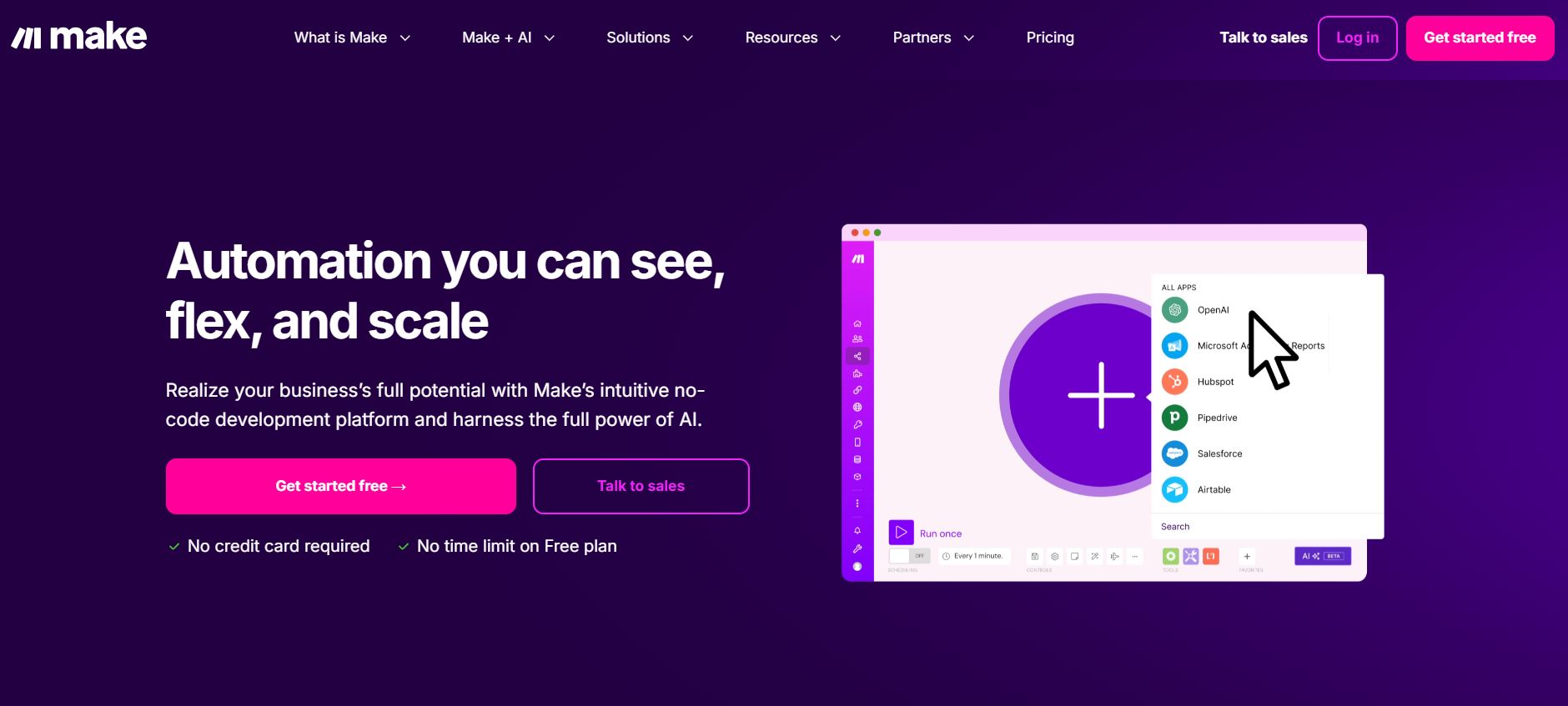
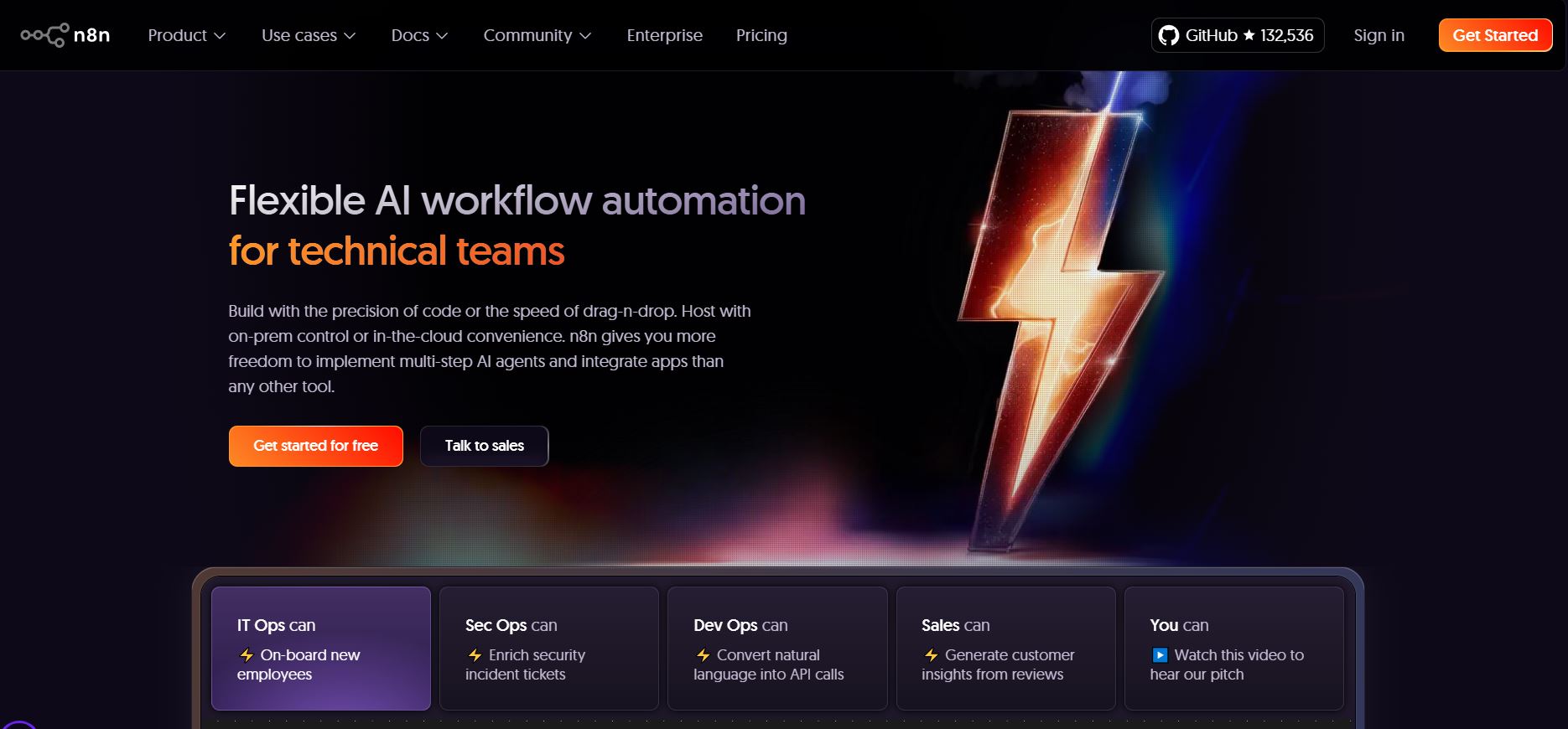
You get the most from this guide if you want a clear answer on what each tool does well, where it falls short, and how the real cost plays out at scale. You will also find concrete setups for marketing teams, agencies, data engineers, and AI builders.
Quick take: when each tool fits
- Pick Make if you want fast setup, a clear visual builder, native AI steps, an overview of how all automations connect, and detailed team roles for operators and reviewers.
- Pick n8n if you want full control, self-hosting, custom logic with code, deep API chains, Git based versioning on enterprise plans, and lower long term cost for heavy workloads.
Interface and mapping: Grid vs node editor
Make: visual canvas and Grid
Make uses a drag and drop canvas with modules connected by lines. You build a scenario step by step, test each path, and watch data move through the chain. The big upgrade is Grid. Grid gives you a live map across scenarios so you can see how everything connects across apps and teams. It helps new teammates understand what exists, and it helps owners spot bottlenecks or risks fast.
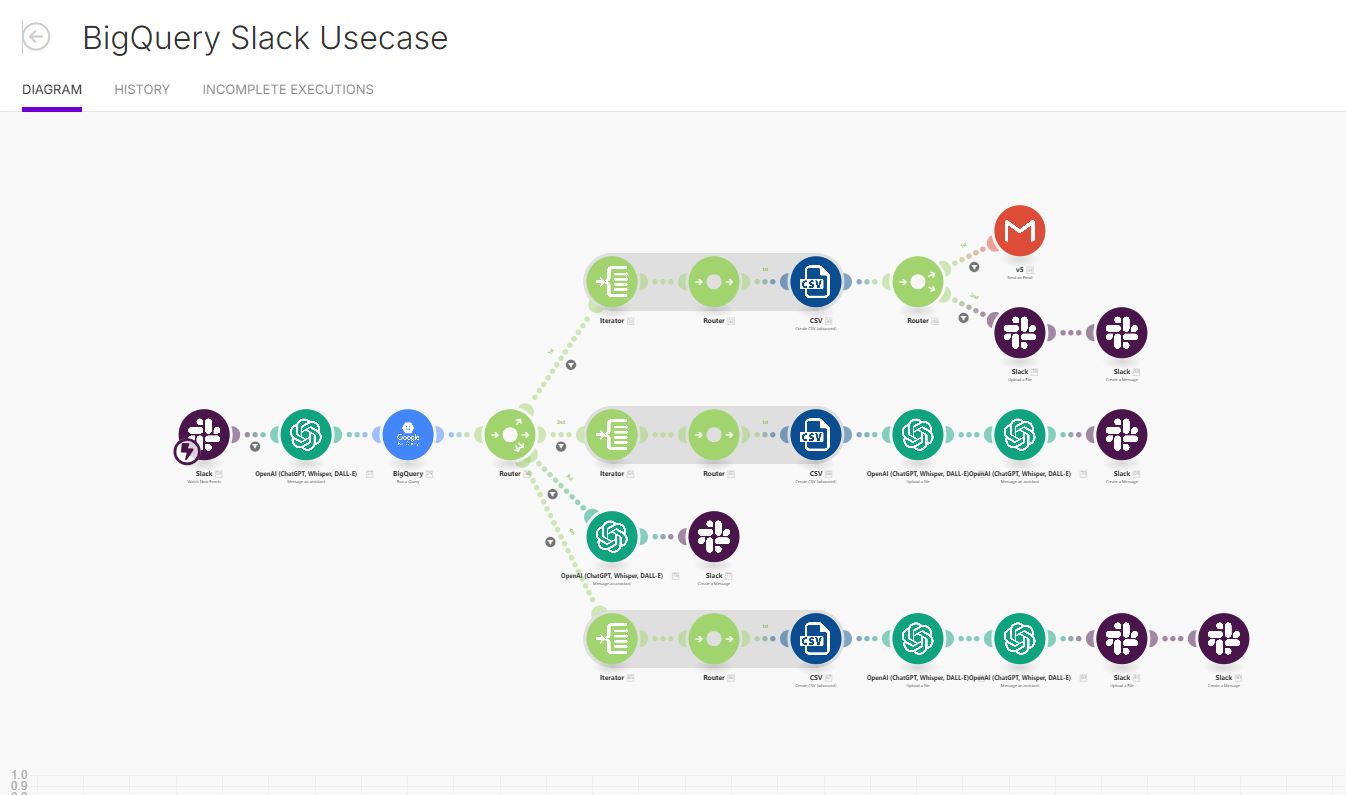
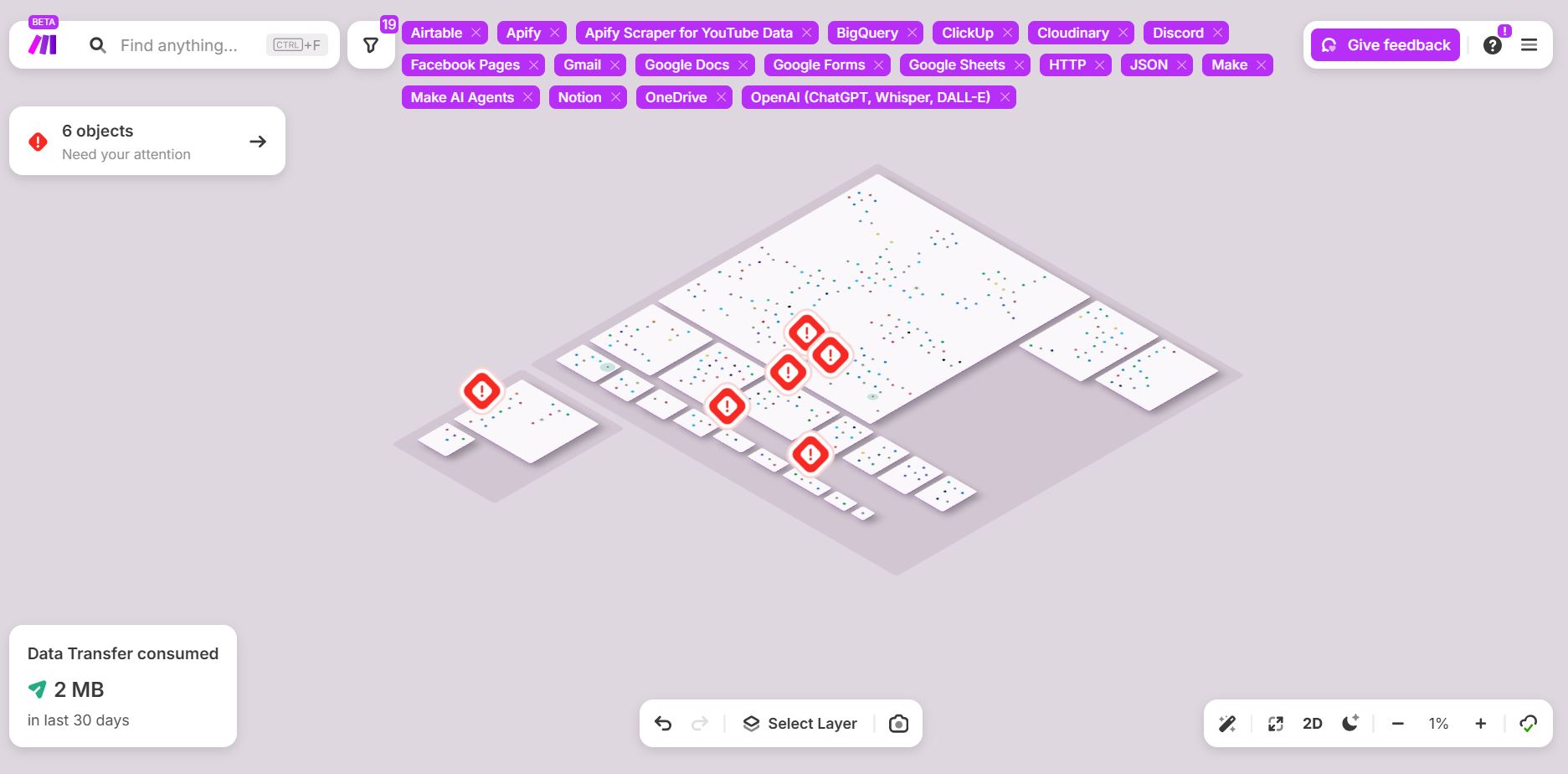
n8n: node editor with branches
n8n gives you a node based editor with clear branching, error routes, and function nodes. You can add code where you need control. Developers like the way n8n exposes data and context, and how it lets you build custom connectors. It does not ship a global Grid style map of every workflow. You work inside each workflow and use logs and naming to keep order.
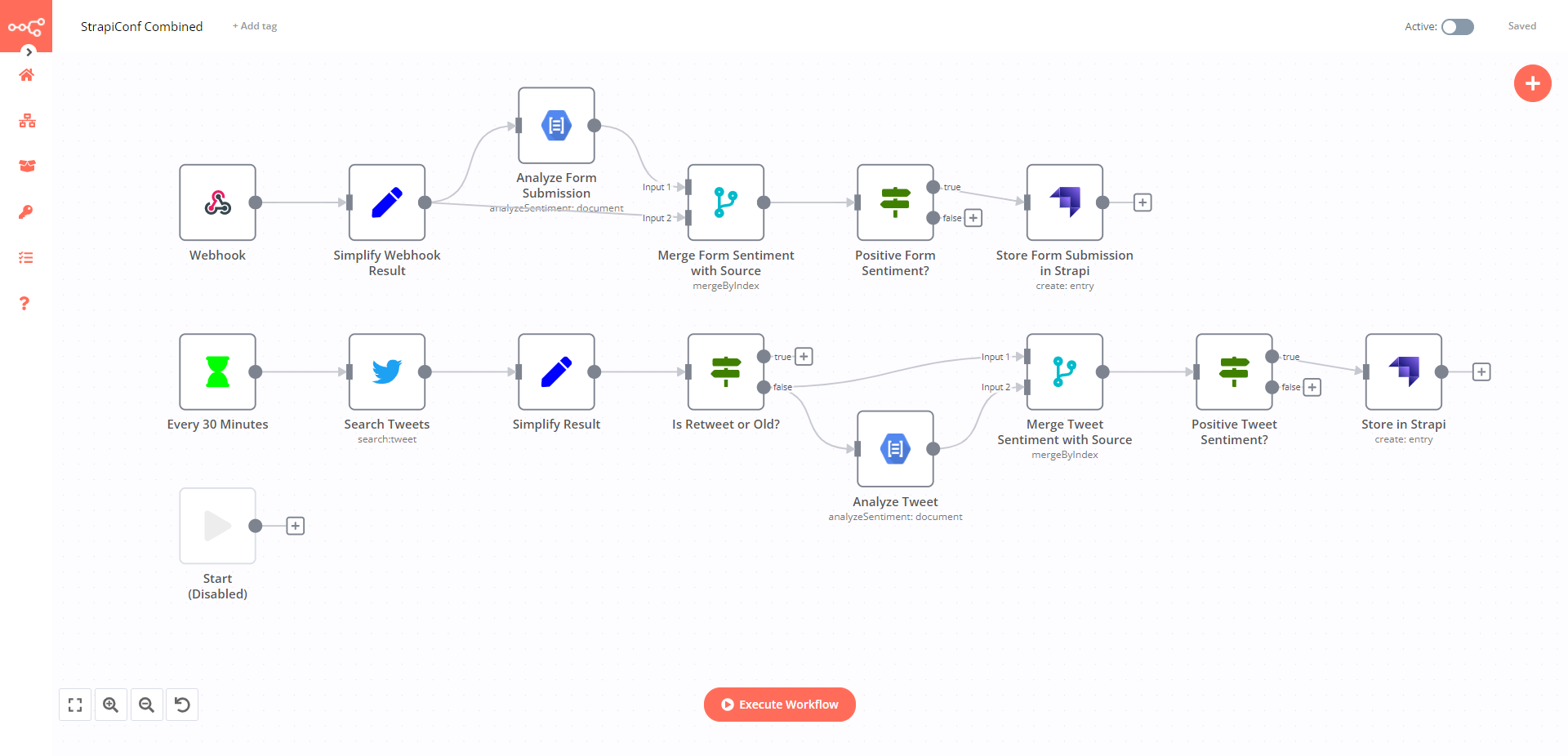
If your team is mixed with non technical owners and technical builders, Grid plus a friendly canvas in Make reduces onboarding time. If your team is engineering heavy and wants full control, the n8n node editor plus code nodes will feel natural.
AI building: native steps vs flexible chains
Make AI
Make ships native AI modules you can drop into flows. You can summarize text, classify content, extract fields, or call large language models as part of a scenario. You can also wire agent like loops that call tools and pass results forward. This works well when your goal is speed, or when a non developer needs to add AI logic without code.
n8n AI
n8n offers AI nodes and tight OpenAI style integrations. You can chain prompts, upload files, create embeddings, and route decisions with custom logic. If you are building an AI pipeline that needs branching, retries, custom token handling, and model swaps, n8n’s node set and function nodes give you room to design.
Make is strong for quick AI tasks inside business workflows. n8n is strong for complex AI chains that look more like data engineering. Both will call the same external models, the difference is how much control you want on structure and cost.
Teams, roles, and collaboration
Make
Make separates organization roles and team roles. You can assign owners, admins, members, then limit actions per team. Operators can run, review, or fix scenarios without having full account control. You can keep finance access separate using roles built for billing. Large teams like this because you do not need to hand out admin keys for simple work.
n8n
n8n supports owners, admins, and members. You can manage project level roles like admin, editor, and viewer on higher plans. It supports SSO on enterprise. It also supports Git based workflows and environment promotion at the top tier which pairs well with engineering processes. If you self host, you can add your own access controls at the server level too.
If you run an agency with many operators and reviewers, Make’s built in roles reduce mistakes. If you run a product team with Git flows and code review, n8n’s project roles plus source control make sense.
Hosting, data regions, and privacy
Make
Make is cloud based. You pick a data region at the organization level and build inside that region. You can also reach into private systems using an on premise agent so you do not open your network to the public internet. This is helpful when a client wants cloud ease but has legacy databases inside a VPN.
n8n
n8n lets you self host or use its cloud. Self hosting is the main draw for teams with privacy rules. You control where data lives, how logging works, and how you scale. You will manage updates and security, and you will want basic DevOps skills, yet the control often pays for itself at scale.
Integrations and connectivity
Make ships a large catalog of ready apps. You search for the tool you use then drop the module into your scenario. If an app is missing you can still call the API with the HTTP module. n8n ships a growing set of nodes and a strong HTTP node. Since it is open source, the community publishes custom nodes and recipes that keep expanding the reach. Both platforms will connect to anything with an API. The difference is whether you want it done for you or you prefer to craft your own connector.
Pricing models and the real cost
Pricing is where long term decisions live. It is easy to pick a nice looking free plan then get surprised once volume grows. You want to price on your next six to twelve months, not only your first week.
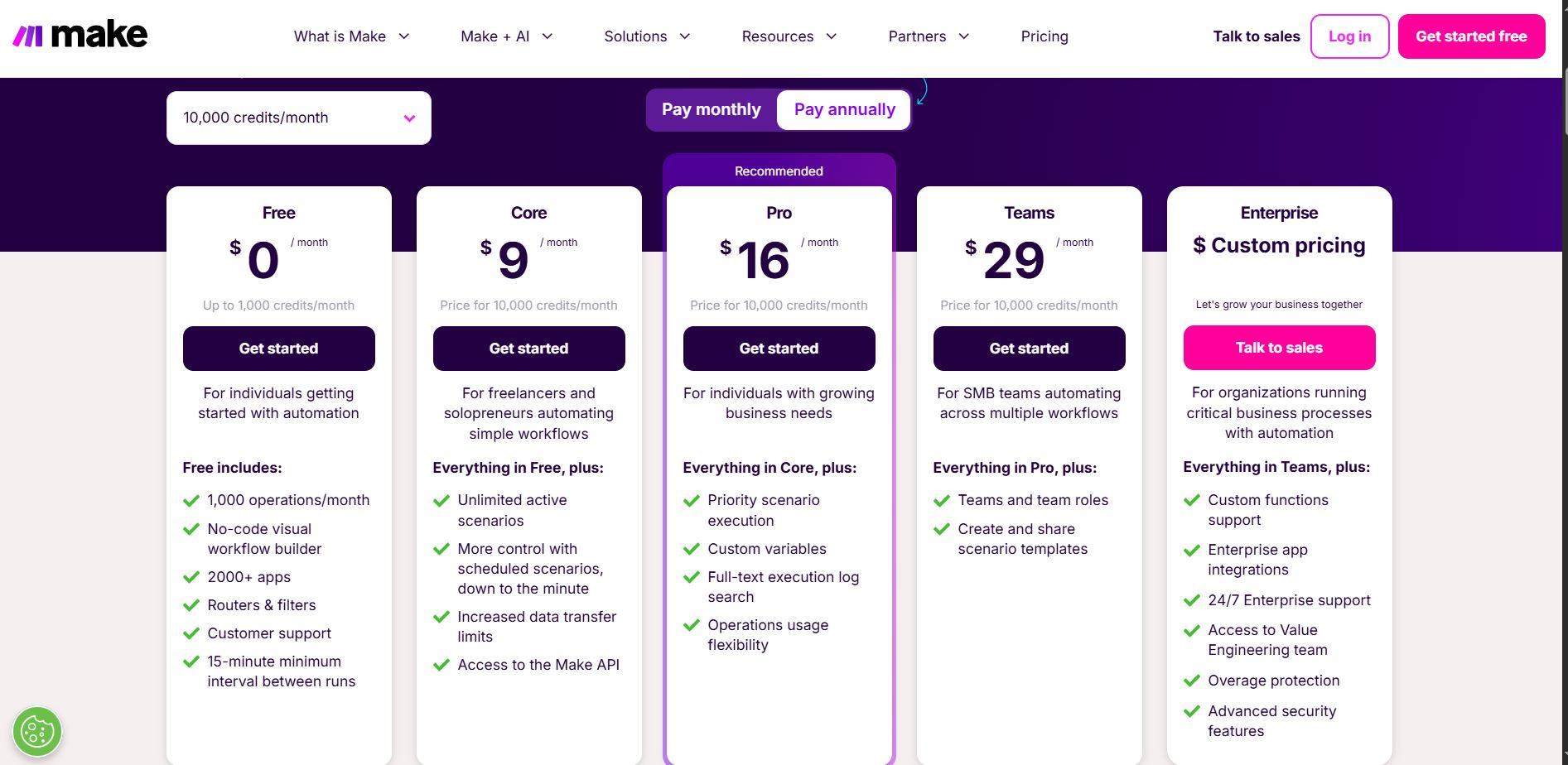
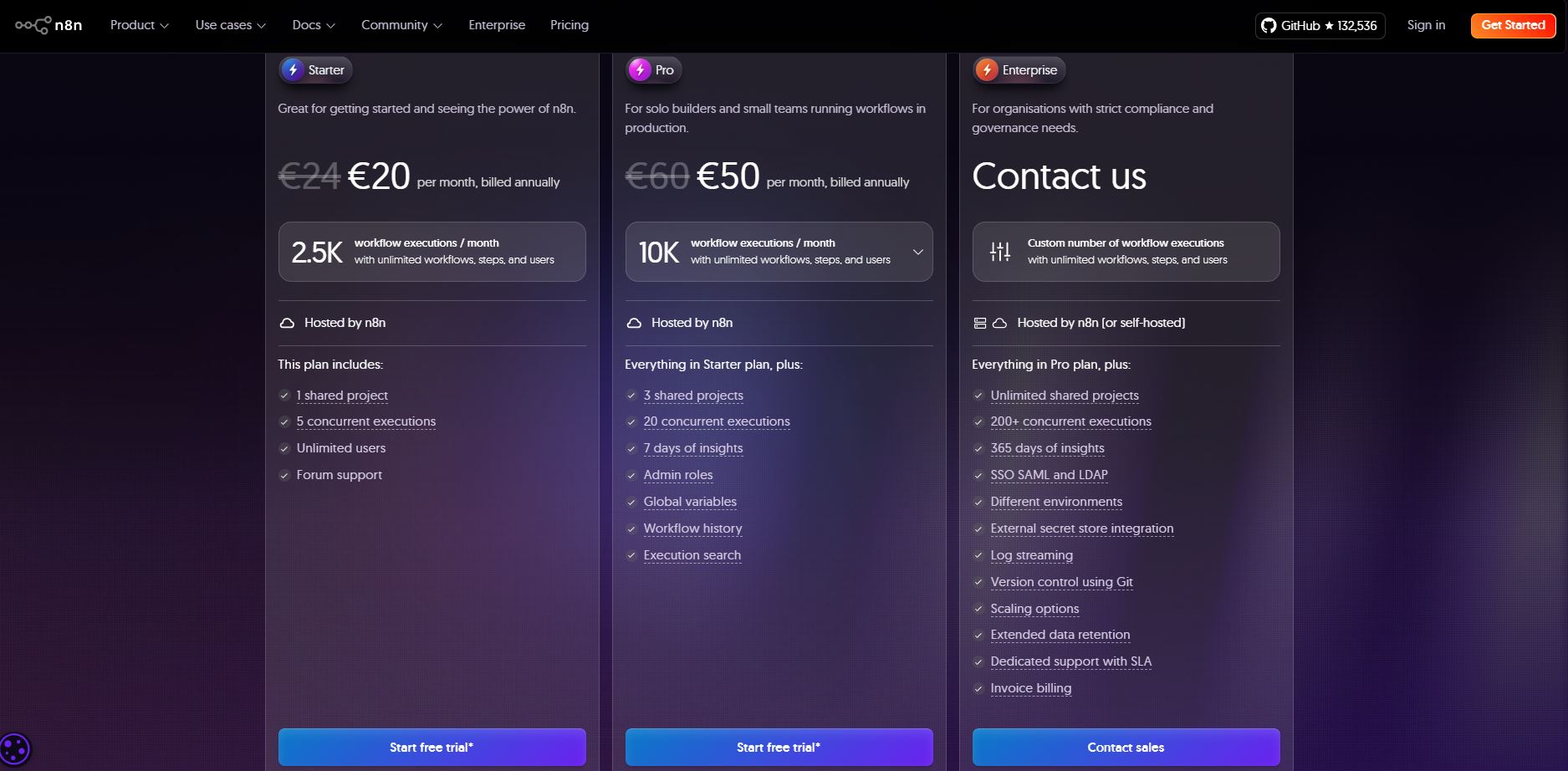
Make: credits model and plan tiers
Make uses a credit style quota on paid plans. A scenario consumes credits when it runs actions. The exact burn depends on what you do. Heavy scenarios with many steps consume more than light scenarios that only touch one tool. AI steps can also consume more than simple utility steps. The upside is a friendly interface with good limits for small to mid size teams. The risk is surprise if you hang many steps off a single trigger and volume spikes.
n8n: executions and self host
n8n cloud focuses on executions with plan features like projects, environments, and SSO on higher tiers. If you self host you do not pay a platform fee. You pay for your server and time. If you are technical or you work with a dev partner this can be very cost effective at scale. It also gives you predictable cost even if workflows fire often.
Cost examples
| Use case | Workload | In Make | In n8n | Notes |
|---|---|---|---|---|
| Daily CRM hygiene | 10k records per day with 3 steps each | Credit burn scales with 30k actions daily | Executions scale with 10k runs daily | Make wins on speed to build, n8n wins on long term cost if volume stays high |
| Lead capture to Slack | 500 webhooks per day, 2 steps | Very light, friendly on most paid plans | Very light on all plans or self host | Both are fine here |
| AI content pipeline | 1k prompts per day with parsing and storage | AI steps consume credits faster | Executions plus server cost if self host | Make is faster for non dev teams, n8n gives more control for token spend |
Rule of thumb. If your flows are many yet simple, and your team is mixed, Make is easy and fast. If your flows are heavy, or you run lots of API steps, n8n self host can be cheaper in the long run.
Security, SSO, version control, and audit
Make
- Organization and team roles so you can split duties
- Region choice at the org level so data stays in the region you select
- SSO options on higher tiers
- Execution logs per scenario and team, plus error reports for review
n8n
- Self host for full control over data and logs
- Project roles, SSO on enterprise, and environment promotion for safer releases
- Git based source control on enterprise so you can review changes and roll back
- Log streaming and audit features on higher tiers for compliance
Use cases you can ship this week
Marketing team: ads to CRM with Slack alerts
Make is a strong pick. You connect ad forms, a CRM, and Slack in a few minutes. Add a quick AI step to clean names or tag intent. Share the scenario with a team operator who can watch runs and fix failed items. You get speed without a dev sprint.
Agency: client onboarding and monthly reports
Make works well when account managers need to run and tweak flows. Use roles so operators can fix runs without changing org settings. Use Grid to show managers how the system connects. If clients need data inside a private network, use the agent to reach it. If the agency has dev staff and wants a private setup, n8n self host will also work with tight cost control.
Data team: API sync and warehouse loads
n8n is a strong pick when you need an HTTP heavy flow with retries, custom headers, and size control. You can shape payloads with code and batch writes to save on quotas. Use Git flows on enterprise to version changes like normal app code. Make can still work for lighter ETL when speed matters.
AI lab: RAG and agent workflows
n8n gives you control over token use, model swaps, and routing. You can build evaluator steps, add caching, then stream logs for review. Make is good when you want to pilot a content workflow or simple chat bot flow for a team that prefers a visual builder.
Hands on comparison: building the same flow both ways
Goal
New leads from a webform go to the CRM, a welcome email, and a Slack alert. If the email looks invalid, send it to a review list. Add an AI step to tag the lead by intent.
In Make
- Webhook module for the form
- CRM create or update
- AI classify step to score the message
- Router with two paths for valid and invalid emails
- Email module or ESP module for welcome
- Slack message to a channel with key fields
In n8n
- Webhook node for the form
- Function node to clean and validate email
- OpenAI node to classify intent
- IF node to route valid vs invalid
- HTTP or native node to write to CRM
- SMTP or ESP node for welcome
- Slack node for alerts
Both finish the job. Make gets a non dev team live fast. n8n gives you code control in the same canvas which helps when you want full control over validation, batch writes, or rate limit handling.
Screens and promos you can use
Migrations and coexistence
Moving from Zapier to Make or n8n
Start with your top five zaps. Rebuild them in Make to keep speed or in n8n if you want to move heavy tasks to a private server. Use the HTTP node where you lack an app. Keep Zapier on low volume alerts while you move core flows.
Moving from Make to n8n
List the scenarios that cause the biggest credit burn. These are your first targets. Rebuild them in n8n with batching and careful retries. Keep simple flows in Make for non technical teams. Use Slack or email to alert on both platforms so support stays the same.
Running both
Many teams do this. Use Make for shared business flows that non devs touch. Use n8n for heavy API jobs and AI pipelines that engineers own. It keeps your business moving while your core data work stays under your control.
Pros and cons
Make pros
- Fast to learn, easy to share
- Grid makes the whole system visible
- Native AI steps save time
- Granular roles for large teams
- On premise agent to reach private systems
Make cons
- Credit surprises if scenarios get large
- Less control for deep API logic
- Cloud only hosting
n8n pros
- Self host option for control and privacy
- Code friendly nodes for complex logic
- Strong HTTP and AI chaining
- Git flows, environments, and log streaming on enterprise plans
- Predictable cost at high volume if you self host
n8n cons
- Steeper learning curve for non devs
- Team roles feel lighter unless you are on higher plans
- You will handle server care if you self host
Decision guide by role
Founder or marketer
Pick Make. You get value on day one. You can ship real workflows without a developer. Grid keeps everyone aligned. Later, keep Make for business flows and move only heavy data jobs to n8n if needed.
Ops leader
Pick Make if your team is mixed. Use roles to give operators safe access. Pick n8n if your ops team is technical and wants full control over retries, rate limits, and data handling.
Engineer or data lead
Pick n8n for control, code, logs, and versioning. You can still use Make for handoff to non technical partners. Many data teams do both to keep the business moving without adding dev tickets for every small change.
FAQs
Can I build AI agent flows in both
Yes. Make has native AI modules and agent like flows inside the visual builder. n8n has AI nodes and OpenAI steps that you can route with code level control.
Can I keep costs low at scale
Yes. Make stays easy if you keep scenarios lean and split heavy tasks into separate flows. n8n self host keeps platform cost fixed so you only pay infra. If you expect high traffic, consider n8n for heavy tasks.
What about SSO and compliance
Both offer SSO on higher plans. n8n enterprise adds Git based versioning and log streaming which helps with change control.
What if my team is mixed with makers and devs
Run both. Make for the team, n8n for the deep jobs. Connect alerts to the same Slack channel so support is simple.
Final verdict
You pick Make if speed, clarity, and team structure matter. Grid gives leaders a map of everything. Native AI helps non devs add smart steps. You pick n8n if control matters more than anything. Self host keeps data private. Code nodes let you design any logic you can imagine. Git flows keep changes clean. The best move for many teams is a split. Start in Make for business speed then move heavy jobs to n8n as you scale.
🔥 Get Make with PRO features and build your first flows today
Screens in this post: Make home, scenario, Grid, pricing, promo banner, plus n8n home, pricing, and editor views. Always check the live pricing page for the latest terms.
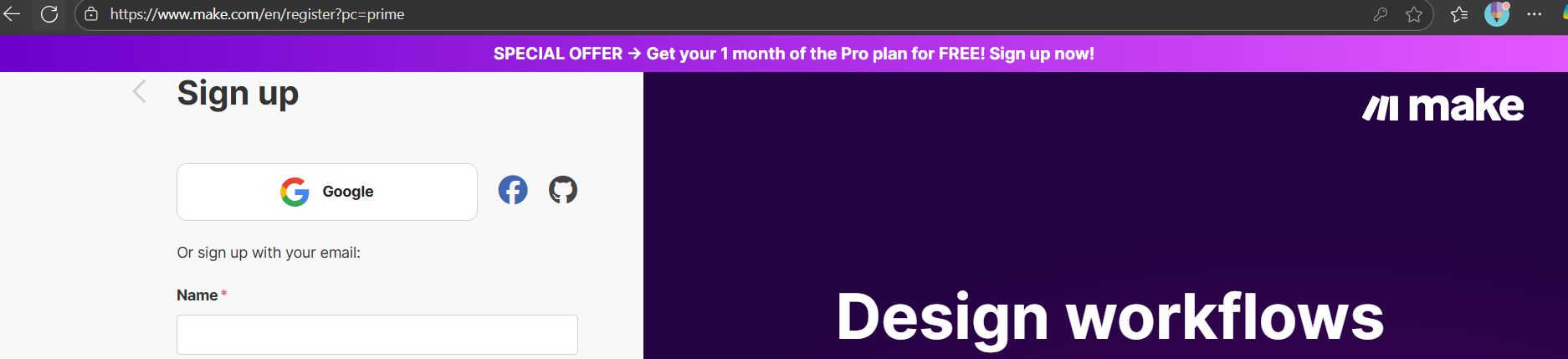

Comments
Post a Comment