Make vs Zapier: A Comprehensive Comparison for your business
In the world of automation, two platforms have emerged as leaders: Make and Zapier. Both offer powerful tools to streamline your workflows and increase efficiency. But how do they stack up against each other? Let’s dive in!
User Interface
The first difference you’ll notice between Make and Zapier is their user interfaces. Zapier uses a linear, table-like builder, where you add apps and functions one by one. If you want to replace a single action, you have to delete all subsequent actions and create new ones.
On the other hand, Make features a visual automation builder - the scenario editor. This drag-and-drop interface allows you to visually create, edit, and expand your automations in a logical, game-like manner. You can rearrange, duplicate, share, copy and maintain workflows easily. This flexibility makes Make a winner in this category.
Apps and API Endpoints
Zapier integrates with more than 6,530 apps, while Make features around 1,590+ apps as of September 2023. However, the number of apps doesn’t tell the whole story. Make currently features atleast 2x more API endpoints per app than Zapier. This means Make offers more actions for each app integration. That allows you to automate more actions within your apps.
Zapier: For example, the Google Sheets app on Zapier has 6 actions.
Make: For example, the Google Sheets app on Make has 24 actions.
Whatsapp: On Make, Whatsapp has instant message receiving trigger with other actions while on Zapier there is only one action available to send message.
Features and Functionality
Additionally, Zapier treats webhook as a premium app, whereas Make provides it for free. Additinaly it has Mailhooks too, Makes instant email related workflows possible. Make also offers data formatting options like aggregator, iterator, JSON, and XML which are feasible and powerful tools for customization of data. Making API integration on make in Http module is more versatile than zapier's Beta feature as App extesion or API request for Additional API calls for particular app.
Furthermore, when it comes to filters, Zapier requires a whole step to create a filter, whereas Make allows you to do that in the path by joining two apps. This makes handling automation workflows or scenarios on Make more efficient and easier than zaps on Zapier.
Pricing
When it comes to pricing, both platforms offer various plans to cater to different needs.
Zapier’s pricing starts from $19.99/month (billed annually) for the Starter plan which includes 750 tasks per month. The Professional plan costs $49/month (billed annually) with 2K tasks per month.
On the other hand, Make’s pricing starts from $9/month (billed annually) for the Core plan which includes 10,000 operations per month. The Pro plan costs $16/month (billed annually) also with 10,000 operations per month but with additional features.
It’s important to note that while Zapier counts each action as a task, Make counts each operation which could include multiple actions. This means you might get more value for your money with Make.
Use Cases
- Data Extraction: Automation can be used to extract unstructured data from various sources such as PDFs, images, or handwritten documents. This is particularly useful in industries where large amounts of data need to be processed and analyzed. Apps like Google Drive, Dropbox, or OneDrive can be integrated for this purpose.
- Data Entry and Update: Automation can be used to update databases in different business functions such as HR, customer services, or sales. This can help to ensure that information is always up-to-date and accurate. Apps like Salesforce, HubSpot, Zoho CRM, or Airtable can be integrated for this purpose.
- Customer Services: Automation can be used to interact with customers throughout the process, answer FAQs, make recommendations, provide self-service tools such as appointment scheduling or order processing, collect customer feedback, and report customer complaints. Apps like Zendesk, Intercom, Freshdesk, or Monday.com can be integrated for this purpose.
- Customer Onboarding: The customer onboarding process can be automated to guide customers throughout the process, collect necessary information, provide product tutorials or demos, and follow up after onboarding. Apps like Mailchimp, Slack, Trello, or Google Sheets can be integrated for this purpose.
- Marketing Automation: Automation can be used in marketing to schedule social media posts, send personalized emails or messages based on customer behavior or preferences, track campaign performance and generate reports. Apps like Facebook, Twitter, Instagram, or email services like Gmail or Outlook can be integrated for this purpose.
- Sales Automation: Automation can be used in sales to track leads and prospects in the sales pipeline, schedule follow-up activities with leads or customers based on their behavior or preferences, generate sales reports and forecasts. Apps like Pipedrive, Salesforce, HubSpot, or project management tools like Monday.com can be integrated for this purpose.
- HR Automation: Automation can be used in HR to streamline recruitment processes such as resume screening or interview scheduling, manage employee data and records, track employee performance and generate reports. Apps like BambooHR, Workday, Zoho People, or databases like Airtable can be integrated for this purpose.
- IT Operations: Automation can be used in IT operations to monitor system performance and generate alerts for any issues or anomalies, automate routine tasks such as system backups or updates. Apps like PagerDuty, Jira, or code repositories like GitHub can be integrated for this purpose.
Conclusion
Both Make and Zapier are powerful automation platforms that can help streamline your workflows. If you’re looking for a platform with a large number of app integrations and an easy-to-use interface, Zapier might be the right choice for you. Either you can join Zapier with 1.8M users or Make that is nearing 1M users. However, if you need a highly customizable platform with extended capabilities at a competitive price point, Make could be a better fit.
Remember that the best platform for you depends on your specific needs and preferences. Make has a free plan and zapier has free trial, so feel free to test them out before making a decision. Happy automating!
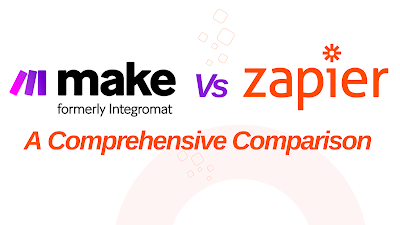

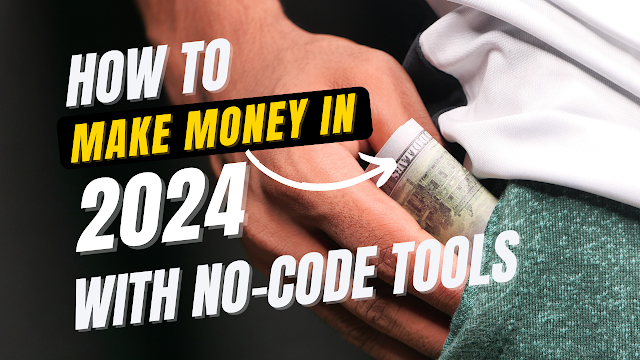

Comments
Post a Comment